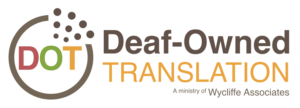Overview
DOT (Deaf Owned Translation) is a methodology which enables deaf Christians around the world to translate and record scriptures into their own sign language. The eleven steps help deaf communities to translate the Word of God in a way that is accurate, clear, understandable, and for the first time, accessible in their heart language.
1
Consume
on your own
Take in the whole portion of content to gain an overall understanding of the chapter. This is usually done by reading, but sometimes a quick video of an interpreter doing a sign-through of the chapter is more effective for the translator.
Whichever method is used, the translator should not spend more than 5-7 minutes consuming the chapter.
2
Express
with a partner
Outwardly express what was understood from the chapter to a partner. What are the big ideas? What events and people were in the passage and what did they do? It is important that the text is outwardly expressed in the target language.
This is not a time for a discussion about the chapter, just a time to express in sign what was understood during the consuming step. This should take about 2-3 minutes.
3
Chunk
on your own
Divide the passage into smaller parts that can be remembered and communicated clearly. The chunks should begin and end at natural breaks in the narrative and should be complete thoughts.
These should usually be about 4 verses, but the size will vary some depending on the content of the passage. Some translators may also be able to remember larger sections and others may need to make them a little shorter. The goal is to have the maximum amount of content that can be remembered.
4
Memory Draft
with an interpreter or faciliatator
Film the chunks from memory. These videos are not expected to be perfect translations. The checking steps later will catch any missed details and help with accuracy. The focus is to capture the material as naturally as possible in the target sign language. The chapter and verse reference numbers should be included for the chunks with a small pause between them and the translation of the chunk.
Save the draft!
5
Self-check
on your own
Open the source text and compare it to the filmed memory draft. Check for naturalness and make notes of mistakes, missing key words, etc.
6
Peer-check
with an interpreter
Check the draft with an interpreter. They should ask questions and make suggestions of ways that the translation can be improved. Check to see if anything is missing. Is it natural? Is it clear and understandable? Is it accurate? Are the keywords and details there? Conversations should happen about the translation at this point.
The goal is not to have a word-for-word or verse-to-verse translation, but the questions are to see if the AUTHOR'S INTENDED MEANING is communicated.
7
Key Word Check
with an interpreter
The interpreter and translator work together to make sure that all key words are present, understood, and used correctly.
Circle or highlight all of the key words and terms in the passage. Check carefully through the video and make sure that each word is included in the translation.
Note: a key term is any term of exegetical importance. For example, Holy Spirit, glory, or sanctification. A key word is any word of meaning-based importance. In other words, if that word were left out, the verse would not be the same. example: Therefore.
If many key words and terms are missing that were not noted during the self-check and peer check, those checks should be done again more carefully.
Examine the use of each key term and make sure that the original meaning of the word is accurately communicated and that the term is understood. Move on by verifying for each key word: "Was the original meaning of this word accurately communicated?" (or) "What is the definition?"
8
Second Draft
with an interpreter
Re-film chunks that had any errors (even if it's just one small one). This second draft should fix all of the errors found in steps 5-7. If no errors were found in a chunk, that chunk does not have to be re-filmed.
Save the draft!
9
Verse by Verse Check
with interpreters
A thorough check for anything and everything in accuracy, smoothness, clarity, key words, etc.
Best if it can be done with two interpreters. One who will watch the second draft and verbally back translate to another interpreter who is following along in the text.
If there are not two interpreters available, one can do the check, but it must be a very detailed check of everything that was checked in steps 5-7. If only one interpreter, it must be a different interpreter than the one who did the keyword check.
If there are mistakes found in any chunks, those chunks must be filmed again before proceeding to the group check.
10
Group Check
with translators
The translation must be checked by at least two deaf, not including the translator who filmed the chapter.
This is to allow the deaf community to have the final say on their translation, rather than having the hearing interpreters approve it for them.
The recorded content must be fully approved by the deaf involved in the check before the translator can go on to final filming
If any mistakes are found in any chunks, those chunks must be filmed again and then return to the Verse-by-Verse check. The videos approved by the Verse-by-Verse and Group Checks will be templates for how the final film should look, so they need to be 100% correct.
11
Final Filming
with an interpreter
Filmed in front of the green screen in the studio. The chapter numbers should be signed by itself first.
Needs to be dressed appropriately (solid shirts, no flashy jewelry, etc.) *
This is still filmed chunk by chunk. The translator does not have to sign the entire chapter in one straight shot. They can review each drafted chunk before signing.
After filming a chunk, compare it to the approved draft from the group check. If the content is not the same, it must be re-filmed.
Make sure the reference is inserted for every chunk. *
*For instructions about how the translator should dress and how to insert references, please download the PowerDirector guide below.
Save the translation!
Resources
Below are a list of resources to help you get started with your own DOT workshop:
American Sign Language (ASL) Resources:
What does DOT stand for & mean?
Why is DOT important?
Do any countries have a complete Bible for the deaf?
How does Wycliffe Associates set up a DOT workshop?
English Resources:
DOT Equipment Guide
PowerDirector - How To Use
Studio Setup Guide
Español Resources:
Pasos DOT
Guía del Equipamiento
Guía de instalación del estudio
French Resources:
French DOT Steps
Guide d'installation du studio
Try our new Scripture Download Tool
This tool, called DOC, allows you to download scripture in one or two languages, optionally combined translation resources such as Translation Notes.
This tool is useful for creating scripts to use as the basis for your Sign Language Translation project.